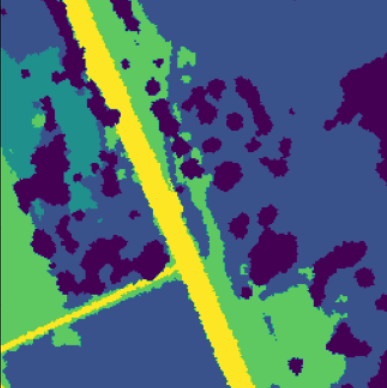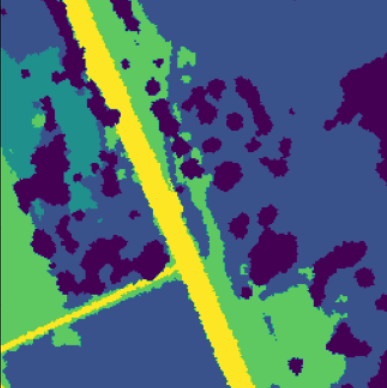CS 5043: HW4: Semantic Labeling
Assignment notes:
- Deadline: Thursday, March 28th @11:59pm.
- Hand-in procedure: submit a zip file to Gradescope
- Do not submit MSWord documents.
Data Set
The Chesapeake Watershed data set is derived from satellite imagery
over all of the US states that are part of the Chesapeake Bay
watershed system. We are using the patches part of the data
set. Each patch is a 256 x 256 image with 26 channels, in which each
pixel corresponds to a 1m x 1m area of space. Some of these
channels are visible light channels (RGB), while others encode surface
reflectivity at different frequencies. In addition, each pixel is
labeled as being one of:
- 0 = no class
- 1 = water
- 2 = tree canopy / forest
- 3 = low vegetation / field
- 4 = barren land
- 5 = impervious (other)
- 6 = impervious (road)
Here is an example of the RGB image of one patch and the corresponding pixel labels:

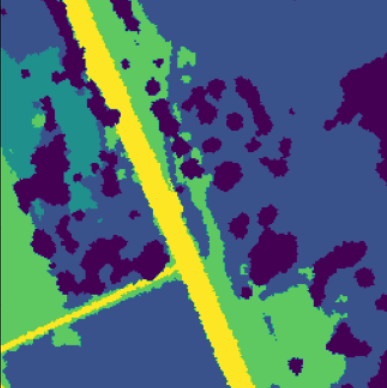
Notes:
Data Organization
All of the data are located on the supercomputer in:
/home/fagg/datasets/radiant_earth/pa. Within this directory, there are both
train and valid directories. Each of these contain
directories F0 ... F9 (folds 0 to 9). Each training fold is composed
of 5000 patches. Because of the size of the folds, we have provided
code that produces a TF Dataset that dynamically loads the data as you
need it. We will use the train directory to draw our training
and validation sets from, and the valid directory to draw our
testing set from.
Local testing: the file chesapeake_small.zip
contains the data for folds 0 and 9 (it is 6GB compressed).
Data Access
chesapeake_loader.py is provided. The key function call is:
ds_train, ds_valid, ds_test, num_classes = create_datasets(base_dir='/home/fagg/datasets/radiant_earth/pa',
fold=0,
train_filt='*[012345678]',
cache_dir=None,
repeat_train=False,
shuffle_train=None,
batch_size=8,
prefetch=2,
num_parallel_calls=4)
where:
- ds_train, ds_valid, ds_test are TF Dataset objects that load and manage
your data
- num_classes is the number of classes that you are predicting
- base_dir is the main directory for the dataset
- fold is the fold to load (0 ... 9)
- train_filt is a regular expression filter that specifies which
file numbers to include.
- '*0' will load all numbers ending with zero (500 examples).
- '*[01234]' will load all numbers ending with 0,1,2,3 or 4.
- '*' will load all 5000 examples.
- '*[012345678]' is the largest training set you should use
- cache_dir is the cache directory if there is one (empty string ('') if cache to RAM, LSCRATCH location if caching to local SSD)
- repeat_train repeat training set indefinitely. NOTE: you must use this
in combination with an integer value of steps_per_epoch for model.fit() (this
tells model.fit() how many batches to consume from the data set)
- shuffle_train size of the training set shuffle buffer
- batch_size is the size of the batches produced by your
dataset
- prefetch is the number of batches that will be buffered
- num_parallel_calls is the number of threads to use to
create the Dataset
The returned Datasets will generate batches of the specified size of
input/output tuples.
- Inputs: floats: batch_size x 256 x 256 x 26
- Outputs: int8: batch_size x 256 x 256
The Problem
Create an image-to-image translator that does semantic labeling of the
images on a pixel-by-pixel basis.
Details:
- Your network output should be shape (examples, rows, cols,
number of classes), where the sum of all class outputs for a single pixel
is 1 (i.e., we are using a softmax across the last dimension of
your output).
- Use tf.keras.losses.SparseCategoricalCrossentropy() as
your loss function (not the string!). This will properly translate between your
one-output per class per pixel to the outs that have
just one class label for each pixel.
- Use tf.keras.metrics.SparseCategoricalAccuracy() as an
evaluation metric. Because of the class imbalance, a model
that predicts the majority class will have an accuracy of ~0.65
- Try using a sequential-style model, as well as a full U-net model (with skip connections) .... in fact, try writing a single function that produces both types of model.
Deep Learning Experiment
Create two different models:
- A shallow model (could even have no skip connections)
- A deep model
For each model type, perform 5 different experiments:
- Use '*[012345678]' for training (train partition). Note: when debugging, just use '*0'
- The five different experiments will use folds F5 ... F9. Note
that there is no overlap between the folds.
Reporting
- Figures 1a,b: model architectures from plot_model().
- Figure 2a,b: Validation accuracy as a function of training
epoch (5 curves per model).
- Figures 3a,b,c,d,e: for each model, evaluate using the test data set
and generate a confusion matrix. (so, one confusion matrix per
fold)
- Figure 4: bar chart of test accuracy (10 bars). Use a
different color for the shallow and deep networks
- Figures 5a,b: for both models, show ten interesting examples (one per row).
Each row includes three columns: Satellite image (channels 0,1,2); true
labels; predicted labels.
plt.imshow can be useful here, but make sure for the label
images that the label-to-color mapping is the same
plt.imshow will also handle images with one int per pixel. In
this case, it will a unique color for each integer value. Make
sure to use the vmax=6 argument.
- Reflection
- How do the training times compare between the two model types?
- Describe the relative performance of the two model types.
- Describe any qualitative differences between the outputs of the two model types.
What to Hand In
- Your python code (.py) and any notebook files (.ipynb)
- Figures 1-5
- Your reflection
Grades
- 20 pts: Clean, general code for model building (including in-code documentation)
- 5 pts: Figure 1a,b
- 10 pts: Figure 2a,b
- 5 pts each: Figures 3a,b,c,d,e
- 10 pts: Figure 4
- 10 pts: Figures 5a,b
- 10 pts: Reflection
- 10 pts: Reasonable test set performance for all deep rotations (.93
or better)
References
Hints
- Start small. Get the architecture working before throwing lots
of data at it.
- Write generic code.
- Start early. Expect the learning process for these models to
be relatively long.
- Caching the TF Datasets to RAM works fine here. Specify the
empty string as the cache option when creating the datasets.
- Batch size of 64 works for 80GB GPUs
- Be prepared to train for hundreds of epochs (with 100 steps_per_epoch)
- To monitor GPU utilization in WandB: look for the System
section and the figure Process GPU Utilization
andrewhfagg -- gmail.com
Last modified: Sun Mar 17 22:26:23 2024